How to Implement Robust Logging in Symfony Using Monolog
Coding (Symfony)
Monolog provides a way to log messages, making it an essential tool for developers building Symfony applications
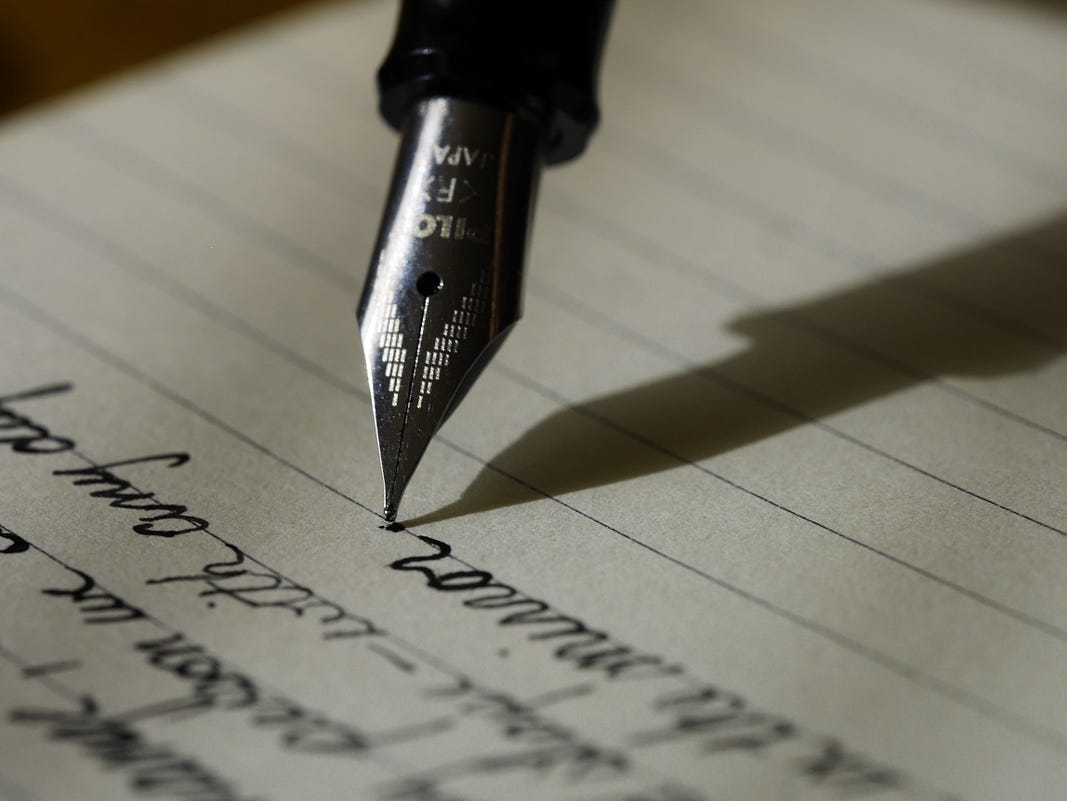
Introduction
Symfony is a popular PHP web framework that provides many powerful features for building web applications.
One of these features is the use of logs, which can be used to record information about what happens in your Symfony application at runtime.
This can be useful for debugging, performance tuning, and security analysis.
In this blog, we will explore how to use logs in the Symfony framework with PHP examples.
Why logging is important
Logging is an essential tool for software developers because it provides a way to record and analyze what happens in an application at runtime.
If you are not sure you know enough about the language we are using here read the Basics of PHP before continuing.
When your Symfony project encounters an error or a bug, logging can help developers track down the root cause by providing detailed information about what happened leading up to the problem.
There is a basic tutorial on how to use Logging into the Symfony documentation.
In addition to helping with debugging, logging can also be useful for monitoring the performance of an application, identifying bottlenecks, and tracking usage patterns.

By analyzing log data, developers can gain insights into how their application is being used, which parts of it are the most resource-intensive, and which features are the most popular among users.
Not enough?
Logging makes apps more secure
Logging also plays an important role in maintaining the security of an application.
By logging security-related events, such as failed login attempts or unauthorized access attempts, developers can identify potential security threats and take steps to address them before they become a problem.
Logging is a critical tool for software developers because it provides a way to capture and analyze important information about an application.
Tracing the execution path
Another important reason why logging is important in coding is that it provides a way to trace the execution path.
This can be especially useful in large, complex programs where it can be difficult to understand how data flows through different parts of the system.
By logging events and data as they move through the software, developers can gain a better understanding of how the system works, which can make it easier to identify areas where improvements can be made or where bugs might be lurking.
This can ultimately lead to a more robust and reliable application that is easier to maintain and extend over time.
Logging event
In addition to helping developers understand how the system works, logging can also be useful for documenting the behavior of an application.
By logging key events and data, developers can create a detailed record of how the software behaves in different situations.
This can be especially useful for regulatory compliance or for auditing purposes, where it may be necessary to demonstrate that programs behave in a certain way under certain conditions.
Whether you are debugging an issue, monitoring performance, maintaining security, tracing execution paths, or documenting actions, logging can help you do your job more effectively and efficiently, and ultimately lead to a better, more reliable application.
Setup
Before we start using logs in Symfony, we need to make sure that the Monolog library is installed.
Before starting If you are new to this framework here is a quick guide on how to install Symfony in your local environment
What is Monolog?
Monolog is a popular logging library for PHP that provides a flexible and powerful way to log in to different formats and channels.
It is widely used in many PHP frameworks and applications, including Symfony, Laravel, and Drupal.
Monolog allows you to log messages at different levels, such as debug, info, warning, and error, and to filter and format them based on different criteria.
You can also use different handlers to log to different channels, such as a file, a database, or a Syslog server.
Monolog is designed to be flexible and extensible so that you can easily customize its behavior to suit your specific needs.
Monolog handlers
One of the key concepts in Monolog is the idea of “handlers”, which are responsible for logging messages to different channels.
For example, you might use a file handler to log into a file, a database handler to log messages to a database, or a syslog handler to log messages to the system log.
What are Monolog Processors?
Monolog also supports the notion of “processors”, which are used to modify log messages or context before they are logged.
You might use a processor to add additional context to a log message, such as the user ID or IP address of the client making the request.
Stefano Alletti wrote a very detailed article about how to use Monolog processors.
In addition to these core features, Monolog provides a wide range of other options and integrations that make it a popular choice for PHP developers.
Monolog provides support for structured logging, which allows you to log messages in a structured format that can be easily parsed and analyzed by other tools.
It also provides integrations with popular services like Slack, HipChat, and Elasticsearch, allowing you to easily send logs to these services for further analysis and monitoring.
Whether you are building a small web application or a large enterprise system, Monolog can help you debug and monitor your application effectively, and customize your logging behavior to meet your specific needs.
Install Monolog
To install Monolog, run the following command in your Symfony project:
composer require monolog/monolog
This will install the latest version of the Monolog library in your project.
Not sure what composer is?
Here is an Introduction to Composer

Usage
Once you have installed Monolog, you can start using it in your Symfony application.
Creating a Logger
The first step is to create a logger instance. A logger is an object that can be used to log messages to various channels, such as a file, a database, or a Syslog server.
In Symfony, you can create a logger instance by using the LoggerInterface interface.
This interface defines a set of methods that can be used to log at different levels, such as debugging, info, warning, and error.
Here is an example of how to create a logger instance in Symfony:
use Psr\Log\LoggerInterface;
class MyController
{
private $logger;
public function __construct(LoggerInterface $logger)
{
$this->logger = $logger;
}
public function myAction()
{
// ...
$this->logger->info('My message');
// ...
}
}
In this example, we inject a logger instance into a controller using the constructor injection.
We then use the info method of the instance to log a message.
Configuring the Logger
By default, Symfony uses the StreamHandler class to log messages to a file.
However, you can configure the logger to use other handlers, such as a database handler or a syslog handler.
To configure it, you need to modify the config/packages/prod/monolog.yaml file.
This file contains the configuration for the Monolog library in production mode.
Here is an example of how to configure the logger to use a file handler:
monolog:
handlers:
main:
type: stream
path: '%kernel.logs_dir%/%kernel.environment%.log'
level: debug
Here we define a main handler that uses the stream type to log messages to a file.
The path option specifies the path to the log file, which is located in the logs directory of the Symfony project.
The %kernel.environment%.log part of the path specifies the name of the log file based on the environment.
Logging Messages
Now that we have created a logger instance and configured it, we can start logging messages.
Here is an example of how to log a message at the debug level:
$this->logger->debug('My debug message');
Here we use the debug method of the logger instance to log a message at the debug level.
In this example of how to log a message with context:
$this->logger->info('My info message', ['key' => 'value']);
The info method of the logger instance to log a message at the info level with context.
The context is an array that contains additional information about the message.
Here is another useful tutorial about messages by Kenn Kitchen
Other features of Monolog
In addition to the examples we have discussed,
Monolog provides many other features and options that you can use to customize your logging behavior.
As I wrote above, you can add custom processors to modify log messages or context, or use different handlers to log to other channels like email, Slack or HipChat.
You can also configure Monolog to log based on different criteria, such as the severity level or the category of the message.
This can be useful if you want to filter out messages that are not relevant to a particular part of your application.
Finally, it’s worth noting that Symfony provides a convenient way to view your log files using the bin/console command.
For example, you can run the following command to view the last 10 lines of the log file:
bin/console server:log --tail=10
This can be very useful for monitoring your program in real time and quickly identifying issues as they occur.
In conclusion, logs are an essential tool for building reliable and maintainable web applications in Symfony.
By leveraging the Monolog library, you can easily log messages at different levels and channels, and customize your logging behavior to meet your specific needs.
Whether you are debugging your application or analyzing its performance, logs are a powerful tool that can help you achieve your goals.
Conclusion
In this blog, we have learned how to use logs in the Symfony framework with PHP examples.
We started by installing the Monolog library and creating a logger instance using the LoggerInterface interface.
We then configured the logger to use a file handler and logged messages at different levels.
Using logs in Symfony can be very useful for debugging and analyzing your application.
It allows you to track down issues and identify performance issues.
By following the steps outlined in this blog, you should now be able to use logs effectively in your Symfony project.
If you find this article interesting subscribe to the newsletter to learn more about web development and make it your career

